Practical Guide for Buying a Laptop
- Rick Smith
- Feb 17, 2025
- 8 min read
Updated: Feb 27, 2025

Over the last 10-15 years, I have assisted (and purchased) several laptops for clients. They were either wanting to move on from their current desktop PC or wanted to get a newer, faster laptop than their current one. They had looked online and in stores and were totally overwhelmed by the number of different laptops being sold, and the variety of prices for them.
Before trying to wade through all the possible laptops that are available, the following 5 questions need to be answered:
“What do you mostly do on your PC/laptop?”

Basic Use – Web browser activities
Emails, social media, News/weather/sports information, Shopping online, bill paying, etc.
Little or no travel is done with the laptop
Intermediate Use - Basic Uses plus the following:
Document creation (word processing, spreadsheets, etc.)
Basic graphic arts work (image creation/modification)
Electronic document storage (store electronic copies on hard drive)
Some travel is done with the laptop
Advanced Use - Basic & Advanced Uses plus the following:
Online Gaming
Advanced graphic arts work (video creation, image creation, etc.)
Portability is important (eg. Lightweight)
“Will you travel frequently with this laptop?”

Laptops were originally created to provide users flexibility in using their computers. Today, most laptops rarely leave home. However, if you travel frequently, or use a laptop both at work or home, the size and weight of the laptop can be important.
“Do you want a touchscreen?”

With the advent of tablets (e.g. iPads, Android tablets, etc.), some laptops have an optional “touchscreen”, allowing users to operate their laptop via screen touches. This is particularly convenient when sitting in an easy chair watching tv, travelling in your car, or in a coffee shop.
“Do you have a preference on who makes the laptop?”

Most laptops you see for sale are produced by Acer, Asus, Dell, Hewlett-Packard (HP) Microsoft and Lenovo. All provide quality products. However, the person looking for a laptop may have had good (or bad) luck with a manufacturer in the past, and my want to stay away from their products.
“Do you have a limit on laptop price?”

This question is usually the determining factor in the purchase of a laptop. However, by understanding the information from the previous three questions, you will better understand specs and features you will need for your new laptop
Let's take a look at those questions, and see how they impact your laptop purchase.
“What do you mostly do on your PC/laptop?”
Basic Use

Users who only use their laptop for basic activities do not need to worry about processor type/speed, RAM size, Storage capacity. The biggest factor for these users is the screen size and cost. Manufacturers provide low cost (“budget”) laptops to meet the needs of these type of users. Typically, these are the ones most advertised during key selling periods during the year (Black Friday, Christmas, “Back to school”, etc.).
Within the budget market, there are two options – Chromebooks and normal laptops
Normal Laptops – Normal laptops typically run on Windows Operating Systems. They can connect to other Windows computers and allow interchangeability of files between PCs.
Advantage:
Files/documents can be used on any PCs/laptops with Windows
Industry standard
Limitations:
Costs slightly more than Chromebooks
RECOMMENDATION: Seriously consider laptops is with SSD. SSD storage devices are essentially “electronic hard drives”. They start up MUCH QUICKER than the traditional High Density Drives (HHD). SSD’s however, do not provide as much storage space. This shouldn’t be an issue for users doing Basic Activities.
Chromebook Laptops - A Chromebook is a laptop or tablet that runs on Google’s Chrome OS, a lightweight operating system designed primarily for web-based tasks. Google Chrome web browser is the main interface to the Chromebook experience, serving as the core interface where most tasks are performed. Chromebooks are known for their simplicity, speed, and reliance on cloud-based applications and storage. School districts frequently will purchase Chromebooks and give one to each student. This allows all students to have the same accessibility in classes, connecting to the school’s wifi, allowing access to class information and resources. They can also be used at home or wherever Wi-Fi is available.
Advantage:
Lower cost
Limitations:
Wi-Fi Connection is required for full functionality.
Files are stored in the cloud, not on the laptop.
Some documents created using Windows may not open.
Intermediate Use

Users conducting Intermediate Activities generally can use the specifications on today’s budget laptops, as performance, and speeds have improved greatly. However, if the Intermediate User does a lot of “multi-tasking” (e.g. Running multiple programs at the same time) they may want to consider increased processor type/speed, RAM size, Storage capacity.
Processor type/Speed – Today’s processors have become extremely powerful. Consequently, laptop owners rarely have to worry about the type of processor in the laptop. Users doing a lot of multitasking may benefit from selecting laptops with processors created in the last few years.
RAM – RAM (Random Access Memory) is key into the laptop running fast. This is temporary memory the computer uses for programs while they are running. If you are working on multiple programs at the same time, your laptop could perform “sluggishly” without increasing the amount of RAM.
Storage Capacity – Storage capacity (or hard drive) can be a factor. If you have installed programs to run on your laptop, that will use up a portion of storage capacity. Similarly, if you are one, like me, who’d rather store documents in electronic format rather than a paper copy in a file folder, that also takes storage.
Key Point: Electronic Videos, Music and photos use up a lot of storage space.
Advanced Use

Users conducting Advanced Activities on their laptops (AKA “Power” Users” & Gamers) generally run programs that require fast processing and a lot of memory to perform effectively. Gamers will also need advanced graphics cards in their laptops to be able to “game” effectively. Graphic artists also depend on speed and storage so that as their designs are being created the computer can “render” the design changes quickly on the screen.
Processor type/Speed – Pick the “latest” version of processors being offered
RAM (Random Access Memory) - Select the largest amount of RAM that is offered for the laptop.
Storage Capacity – Users should get the maximum amount of storage capacity that is available for the laptop.
It is recommended that you get a laptop with Solid State Drives (SSD) to ensure the best performance. (Note: SSD capacity is limited for laptops. You may need an external storage device to handle the amount of data you may have)
“Will travel frequently with this laptop?”

Understanding where the laptop will be used will help determine the size (and weight) of the laptop that will best fit your needs. To understand this, take a look at the sizes and weights of different laptop configurations.
Size of Display Screen & Weight
Standard (Display size – 15.6”)
· Good size for most activities with a laptop.
· Weight – 3- 5lbs
Large (Display size - 15.6-17”)
· Great for watching movies
· Weight – 5-8lbs
Small (Display size – 11”-14”)
· Ideal for users who frequently travel with their laptop
· Weight – 2-3lbs
5-8lbs doesn’t seem like much. However, if you frequently must carry your laptop through airports, on planes and mass transportation, or even on vacation with your other luggage, you may want to focus on the lighter weight models. I should also say that there are ultralight laptops available that are very powerful and can meet just about any user activity possible. The caveat – price! These can cost anywhere from $800 to $1500.
“Do you want a touchscreen?”

Touchscreen Laptops or 2-in-1 Laptops are available with a display screen that allows you to touch the screen, rather than using your mouse and keyboard. These are best for situations where it’s inconvenient to use the keyboard and mouse pad. This option requires a “capacitive display”, which is more complex, and increases the cost of the laptop. For users who have both an iPad and a laptop, having this feature can be very convenient.
“Do you have a preference on who makes the laptop?”

Those who are looking for guidance on buying a laptop likely have no preference on the manufacturer. The common Windows based laptops you see online are like produced by Acer, Asus, Dell, Hewlett-Packard (HP) and Lenovo. It’s likely that most, if not all of them, have internal components provided by the same suppliers. Likely, the best reason to select a certain manufacturer is if they provide better product support and warranty.
“Do you have a limit on laptop price?”

By far, this question is usually the determining factor in the purchase of a new laptop. Understanding the answers to the previous four questions helps you know what you need. If you are limited on what you can spend on a new laptop, try to find one as close to your “specs” as possible.
Of course, if you can afford the top-of-the-line model(s), “go for it”! If you cannot afford all that you desire in your specs,
I recommend prioritizing laptop features as follows:
RAM - the more you have, the better the performance will be
SSD – This will also help performance, esp. in boot time and read/write to storage
Laptop Size – Save some $$ by downsizing the display. 15.6” and even 14” displays work just fine, unless you are working with big spreadsheets or wanting to watch a lot of movies
Touch Screen – The added value of a touch screen is limited. Save your $$ for more RAM or SSD capacity
Processor – Unless you are buying a new laptop that is over 3 years old, the processors in today’s laptops are more than powerful enough for most users. The Advanced users likely will need the ‘latest and greatest” processors for their laptop use.
Recommendations
There are plenty of great laptops on the market, and if you are patient, you can find sales all the time, especially it Wal-Mart, Target, BestBuy, and of course, on Amazon.
To assist you in purchasing a new laptop, I have listed 3 models in each “Use” level that I believe would meet the user needs and at good prices.
Basic Use Laptops
Intermediate Use Laptops
Advanced Use Laptops
Hopefully, this guide has helped explain the practical aspects of laptops and computers that can help you select one that needs your needs. Today's laptop and PCs are incredibly powerful. Many budget models can provide basic and intermediate users the capabilities they need in a computer. Top end laptops can provide even more power and performance at reasonable prices. If your current PC or laptop is 4 years old or more, check out a new laptop. You'll be amazed at the difference in performance!

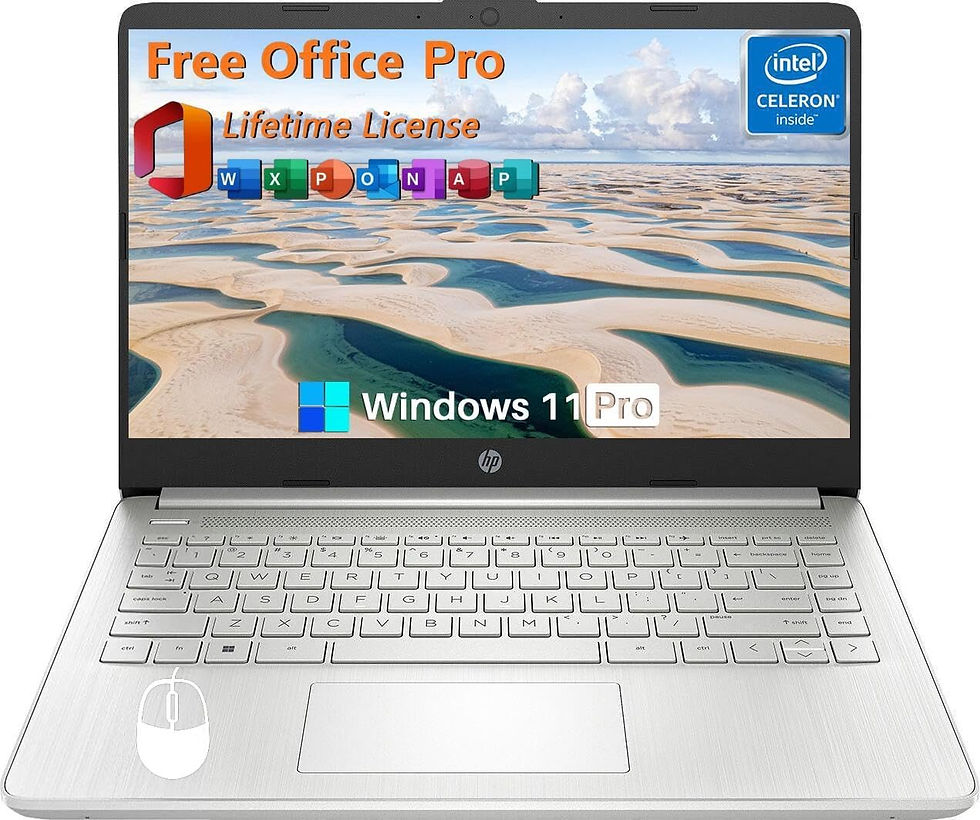








Comments